Getting Started
How to download and install NoRouter. Please read first.
NoRouter is the easiest multi-host & multi-cloud networking ever:
docker exec, kubectl exec, ssh)sudo, docker run --privileged)NoRouter implements unprivileged networking by using multiple loopback addresses such as 127.0.42.101 and 127.0.42.102.
The hosts in the network are connected by forwarding packets over stdio streams like docker exec, kubectl exec, ssh, and whatever.
Unlike traditional port forwarders such as docker run -p, kubectl port-forward, ssh -L, and ssh -R,
NoRouter provides mutual interconnectivity across multiple remote hosts.
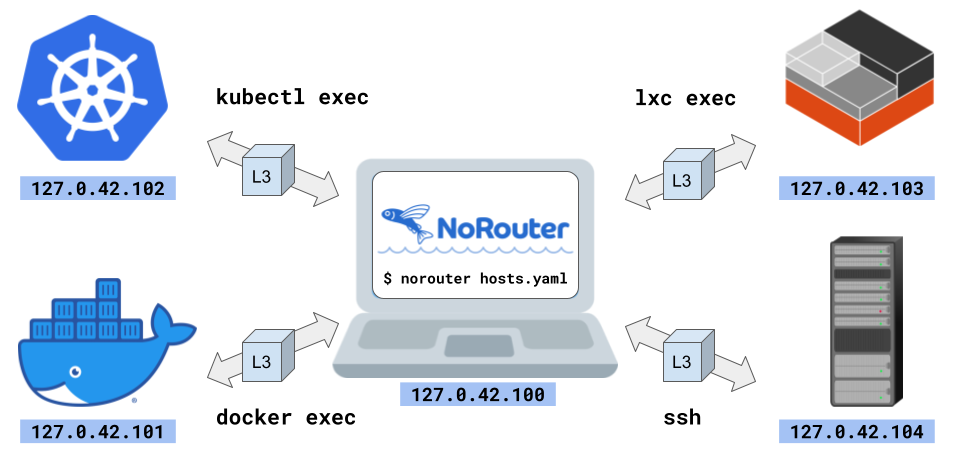
Note
NoRouter is mostly expected to be used in a dev environment for running heterogeneous multi-cloud apps.
e.g. An environment that is composed of:
For production environments, setting up VPNs rather than NoRouter would be the right choice.
How to download and install NoRouter. Please read first.
Examples for Docker, Podman, Kubernetes, LXD, SSH, …
Troubleshooting guide.
The usage of norouter command.
How to write manifest YAML files.
How NoRouter works under the hood.
Project roadmap.
Similar projects.
NoRouter artwork images.